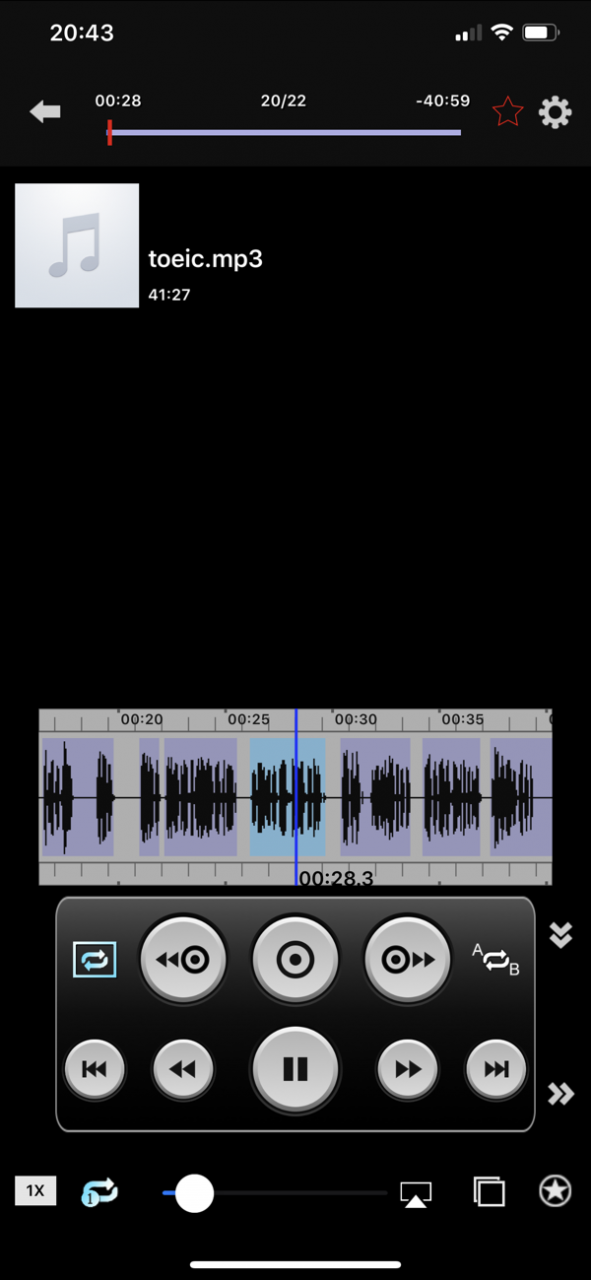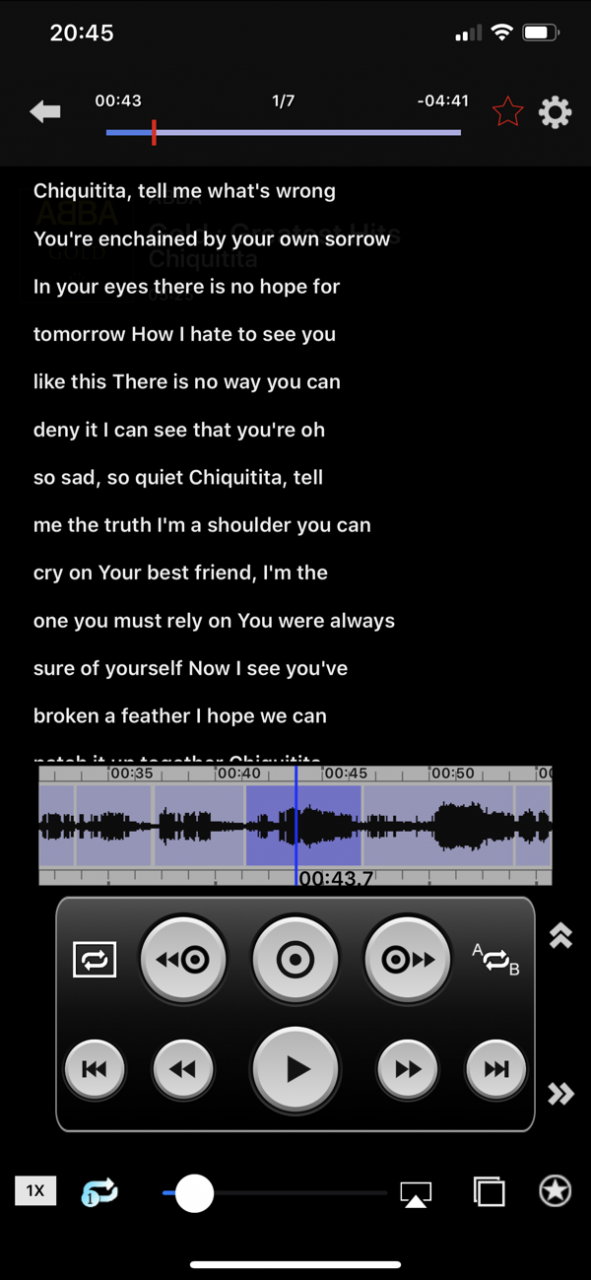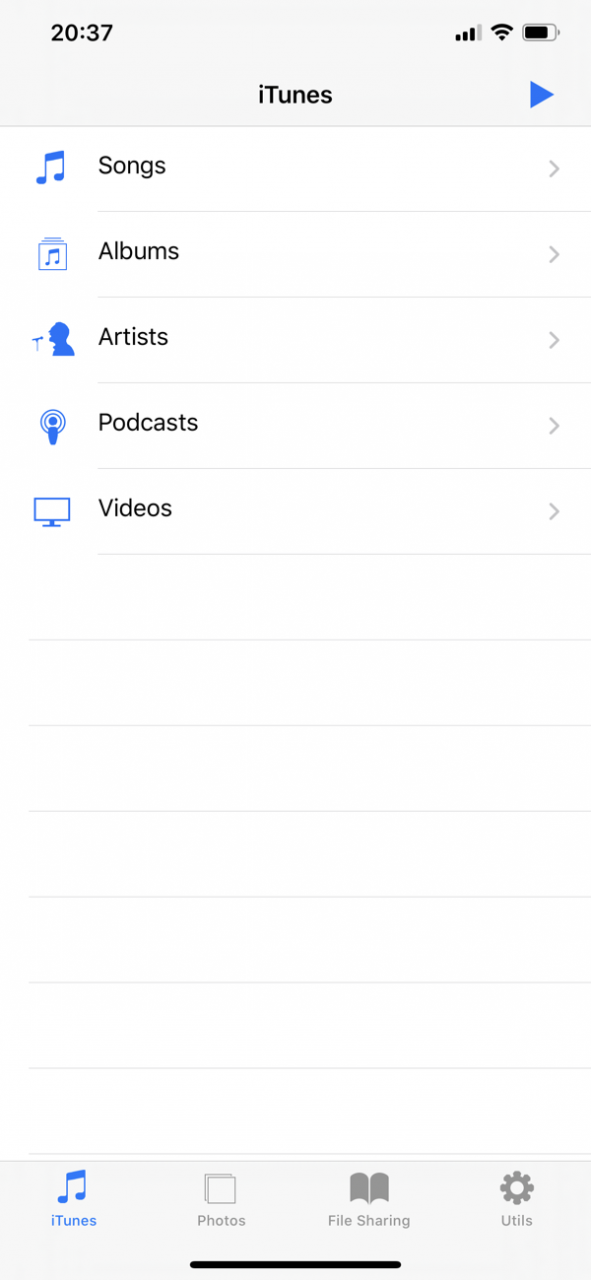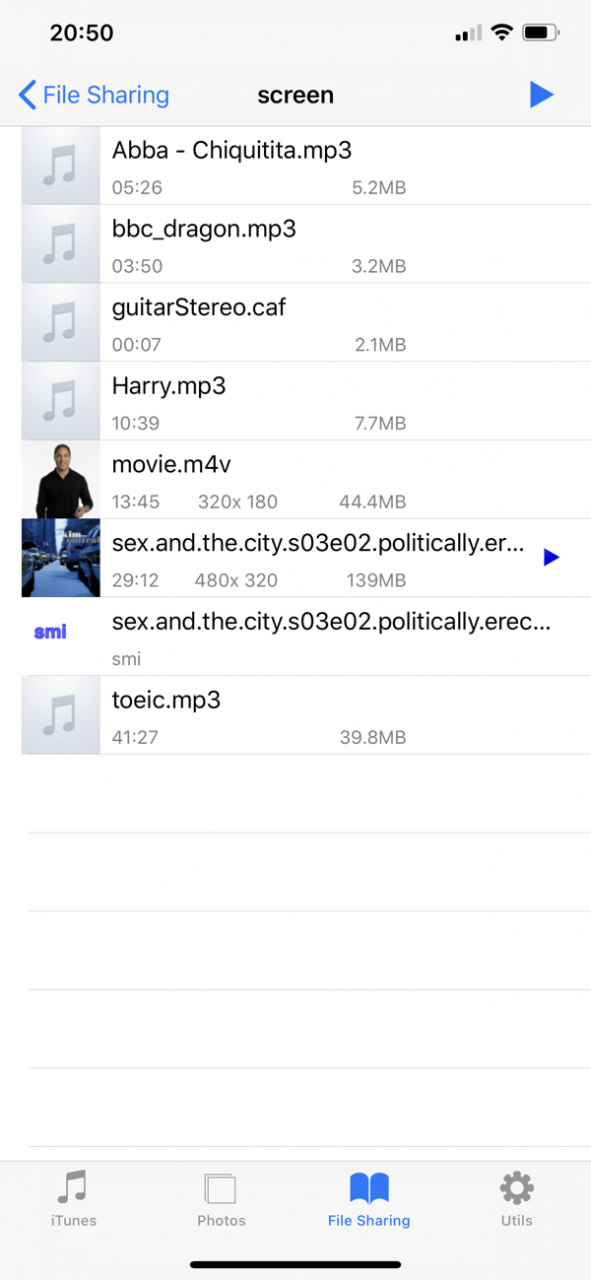Speater (Smart Repeater) 1.7.3
Paid Version
Publisher Description
Do you want to watch movie over and over again?
Do you like listening music,Podcast repeatedly?
Do you want to listen particular sentence in lecture?
Speater is the answer. You will know Speater is the smartest repeat player in the world.
It shows you the easiest way to find the part that you want to move by scrolling waveform graph.
You can use your own iPod songs, videos, Podcasts, iTunes U. In addition, Speater support 'File sharing' and allow you to make your own folder structure.
When you want to memorize any songs or music videos , Speater will help you by dividing words automatically.
When you watch movies with subtitles, you can repeat current subtitle in an easy way.
Key features
1. support audio/video files
2. waveform interface
- scroll
- manual repeatAB interface
3. repeat type
- typical repeat AB (visual interface)
- auto repeat
- subtitles repeat
4. support iPod
- Songs
- Albums
- Artists
- iTunes U
- Videos
- Podcasts
- Playlists
- Recent Files
5. support File Sharing
- Create/Move/Delete folders/files
6. etc
- support subtitles format (srt, smi)
- support gesture mode (swipe/tap)
- support background play
- support bookmark
- support speed control (x0.5 - x3.0)
Dec 31, 2019 Version 1.7.3
- to fix bug for iPhone11 zoom size
- minor bug fixes
About Speater (Smart Repeater)
Speater (Smart Repeater) is a paid app for iOS published in the Kids list of apps, part of Education.
The company that develops Speater (Smart Repeater) is Sungyoon. The latest version released by its developer is 1.7.3. This app was rated by 1 users of our site and has an average rating of 4.0.
To install Speater (Smart Repeater) on your iOS device, just click the green Continue To App button above to start the installation process. The app is listed on our website since 2019-12-31 and was downloaded 94 times. We have already checked if the download link is safe, however for your own protection we recommend that you scan the downloaded app with your antivirus. Your antivirus may detect the Speater (Smart Repeater) as malware if the download link is broken.
How to install Speater (Smart Repeater) on your iOS device:
- Click on the Continue To App button on our website. This will redirect you to the App Store.
- Once the Speater (Smart Repeater) is shown in the iTunes listing of your iOS device, you can start its download and installation. Tap on the GET button to the right of the app to start downloading it.
- If you are not logged-in the iOS appstore app, you'll be prompted for your your Apple ID and/or password.
- After Speater (Smart Repeater) is downloaded, you'll see an INSTALL button to the right. Tap on it to start the actual installation of the iOS app.
- Once installation is finished you can tap on the OPEN button to start it. Its icon will also be added to your device home screen.